What’s the technology that gets used the most in my classroom? Broadly, I suppose it’s YouTube. Outside the classroom, Edmodo and Google Docs for sure. But as far as a little tool, certainly the one I use the most is a timer.
If you’ve been teaching any length of time you know that setting a timer can keep kids on task and focused very effectively. If you’ve given or attended a conference presentation you know that setting a timer does the same thing for teachers talking shop in small groups. So, it’s not hard to imagine why I love this new tool I found.
It takes a lot for me to switch from one tool I’ve used for a while to another one, but this one did it. I was long a fan of Online Stopwatch. It was simple and effective. And added another tab. And was full of ads. And I often forgot to click “start” after I clicked “set” because I felt like “set” was going to start the thing.
Without further ado, then I found the Chrome extension called One-Click Timer. Spoiler: it’s actually two clicks. Click the button on the toolbar, click the time you want. That’s it. My only complaint has been that the sound when it’s done doesn’t seem to push out to my bluetooth speaker, which is often connected to my computer in class.
Go get the extension now – I’m giving you two minutes to get it, try it, and love it.
Here’s a video someone did about it.
3 Comments
Comments are closed.




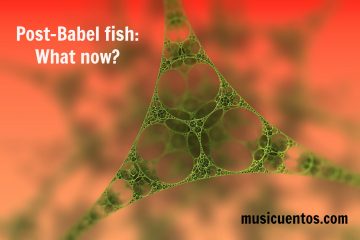
[…] Quick tech to start your year: One-Click Timer […]
This is a great tool I have been using in Prof. Learning and while coaching a teacher on the Gradual Release of Responsibility model. I have been encouraging the use of the One-Click Timer to reduce teacher talk time during the I DO (modeling) portion or direct instruction portion of the lesson, as well as transition changes during the WE DO guided practice activities.
Great tip!