I love networking with great people. Not only is it how I figure out answers to what I’m doing wrong, it’s also where I get the best tips on new tech tools that will simplify my life without further stressing me out. This tool is a great example. I was talking to Thomas Sauer at a conference about how much trouble the presenters were having getting the technology to work. (Side note, next time you’re in a conference presentation and the internet is working abysmally, ask all the participants to turn their devices’ data operation off and see if that doesn’t help. Sometimes participants cripple the presenter by being told the wifi password and then slamming the site’s bandwidth).
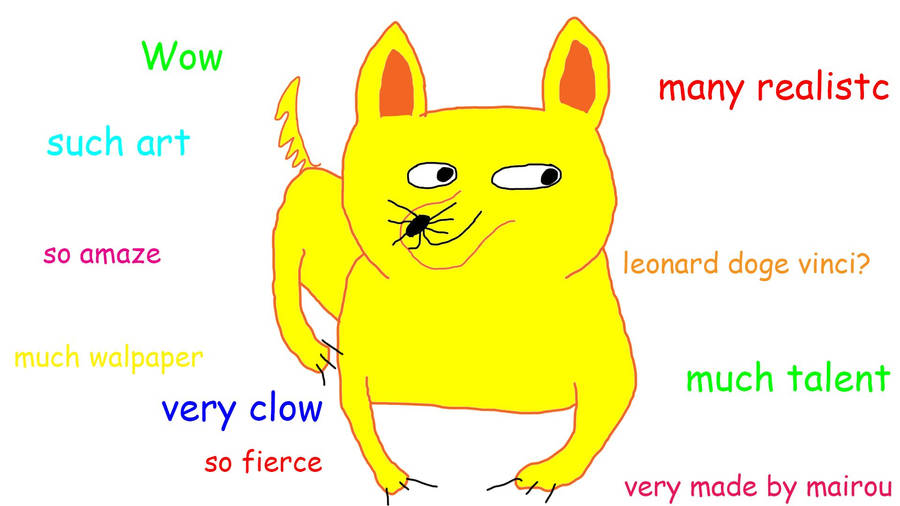 Anyway, Thomas remarked that the first thing every presenter ought to do when the presentation is ready to go is to download everything that requires internet so the session can still happen if (when) the internet goes wonky. I concurred and wondered aloud why doing so had to be such a cumbersome process, how just recently I’d discovered a tool through someone’s blog that might be slightly less complicated than the one I had been using. You know, the ones where you copy and paste a YouTube URL into another website’s search tool and then you have to figure out what to click on to download the video and what cleverly worded links will just take you to an advertiser’s site.
Anyway, Thomas remarked that the first thing every presenter ought to do when the presentation is ready to go is to download everything that requires internet so the session can still happen if (when) the internet goes wonky. I concurred and wondered aloud why doing so had to be such a cumbersome process, how just recently I’d discovered a tool through someone’s blog that might be slightly less complicated than the one I had been using. You know, the ones where you copy and paste a YouTube URL into another website’s search tool and then you have to figure out what to click on to download the video and what cleverly worded links will just take you to an advertiser’s site.
“I just use the add-on downloader in Firefox.”
Wait, you mean, there’s like an add-on tool for it? Because Chrome’s went by the wayside a long time ago. And was terrible. And besides, I don’t use Firefox.
“I only open Firefox to download the video. Then I close it and I’m done.”
Wait, I can do that.
And that’s how the Firefox add-on called Video DownloadHelper became my go-to application for downloading YouTube videos. It’s not limited to YouTube. As soon as you access a site that has a video you can download, the little icon up on the top of the browser becomes active. Click on it, click on the format you want (I use .mp4, the first option), choose a folder for it, and it’s downloading. I promise: three clicks.
If the wifi in your building isn’t terribly reliable as mine isn’t, or if you want to present a video at a conference whose wifi may not be all it’s cracked up to be (it never is), give this easy little Firefox tool a try. Below you’ll find a video from the developer on how to use it. If you love it, next time you see Thomas buy him a fair-trade coffee for all of us.
5 Comments
Comments are closed.





I almost want to cry, I can’t believe I didn’t know about this sooner! Gracias!
I know exactly what you mean!
I have been having a lot of trouble with Firefox’s Video Download Helper and found an app I could download called ClipGrab. It works really well and it’s free which is a double bonus.
Thanks for the tip, Julie! I haven’t had any problems with DownloadHelper but I will keep in mind the new app you mentioned.
[…] If you’ve uploaded it, students can still access it. Side note: Need a video downloader? Sara-Elizabeth Cottrell wrote a great post about the Firefox Video Downloader. Check it out! (that’s the downloader I […]